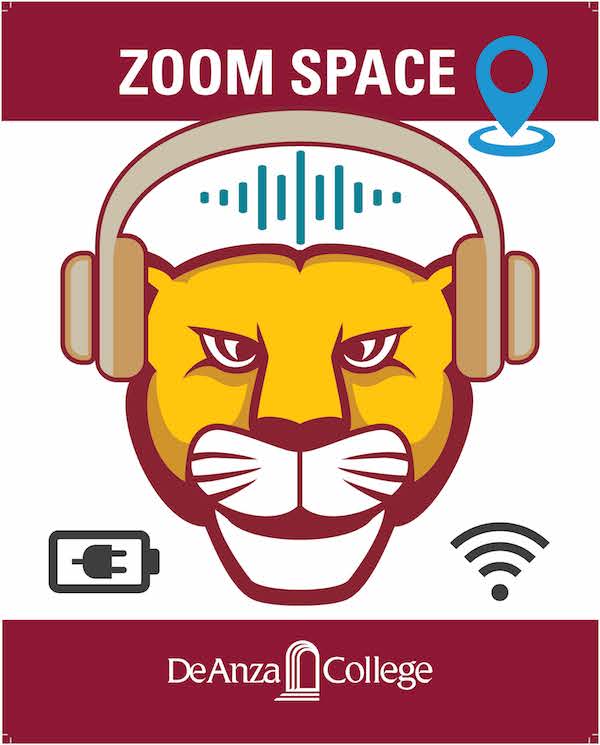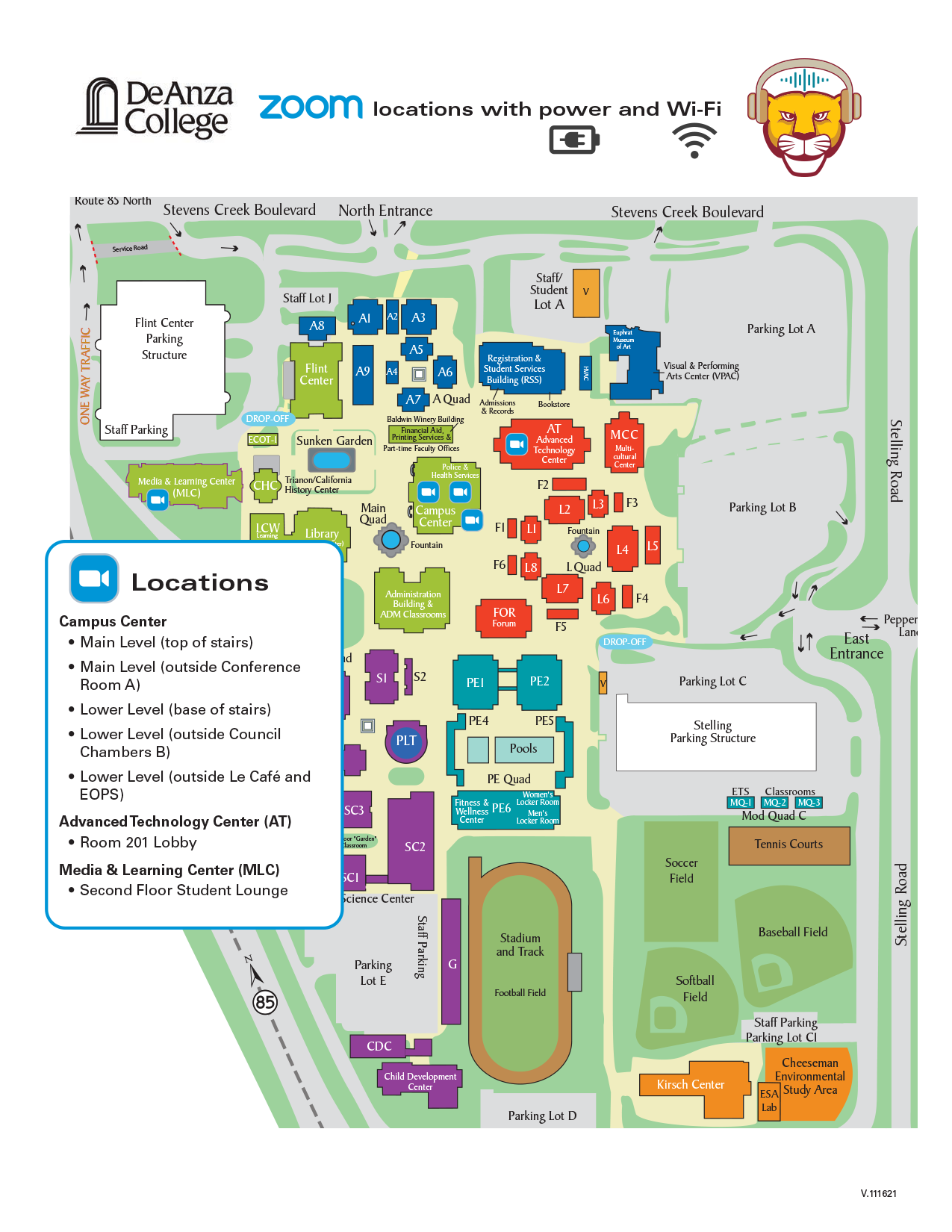Need Room to Zoom?
We've Got Designated Zoom Spaces on Campus!
Use the map below to find designated quiet spaces with power and Wi-Fi
- Campus Center locations
- Advanced Technology Center (AT) locations
- Media and Learning Center (MLC) location
If you’re taking a mix of online and on-campus classes, we understand it’s not always possible to leave campus and get home in time to log in for your next online session.
In our last student survey, many students said they’d like to have a designated place on campus where they can log in for an online class. We heard you – and we’ve designated several quiet spaces where you will find power outlets and a good Wi-Fi signal.
Look for the "Zoom Space" sign or use the map below to find a space on campus that's convenient for you. (And remember the Mountain Lion's example: Please use headphones so you don't disturb other students.)
Zoom Spaces Map
Click the map to download a PDF version with photos and details for each location. You can also scroll down for photos and more information.
Campus Center Locations
- All locations except Fireside Room:
-
- Monday-Thursday: 6:30 a.m. to 9 p.m.
- Friday: 6:30 a.m. to 4 p.m.
-
- Fireside Room is open Monday-Thursday, 7 a.m. to 4 p.m. (closed on Friday)
Main Level – Top of Stairs

Main Level – Top of Stairs

Main Level - Fireside Room

Main Level – Outside Conference Room A

Lower Level – Base of Stairs

Lower Level – Outside Council Chambers B

Lower Level – Outside Le Café and EOPS

Advanced Technology Center (AT) Locations
- Mondays and Wednesdays until 7:50 p.m.
- Tuesdays until 5:20 p.m.
- Thursdays until 7:20 p.m.
- Closed on Fridays
AT Room 201 Lobby

AT Room 201 Lobby

Media and Learning Center (MLC) Locations
- Monday-Thursday until 8:45 p.m.
- Fridays until 3:20 p.m.
Second Floor – Student Lounge